Operating Systems (OS)
basic concepts, functions, and components of operating systems.
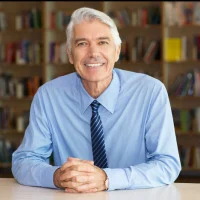
Teacher
Keny White
OVERVIEW
Course Objectives
- Understand the role and importance of operating systems in modern computing environments.
- Learn about the installation process and configuration options for both Windows and Linux environments.
- Understand file system structures, file operations, and directory structures.
- Develop basic system administration skills, including user management, file permissions, and system monitoring.
- Explore user and group management features in both Windows and Linux operating systems.
- Understand security mechanisms and features, including access controls, authentication, and encryption.
- Develop skills in system administration tasks such as software installation, updates, and troubleshooting.
Course Outline
Functions of OS, Types of OS, User Interface – CLI & GUI
Prepare installation media, Installation type and process, Partitions and Format drives, Installation of device drives and updates, Install Applications, Backup your system
Using tools to manage system settings and troubleshoot issues, Control Panel, Settings App, Task Manager, File Explorer, Disk Management, Device Manager, Performance Monitor, System Configuration (msconfig), Task Scheduler, Windows Update.
Network setup and configuration, Network discovery and sharing, Workgroup or domain network environment, network troubleshooting and diagnostics.
User account creation, User account configuration, User account management, User rights and permissions, User Authentication & Authorization, User account deletion.
Installation wizard, Installation options, Register or Activate the application, Check for updates, Configuration of Application settings, Uninstalling applications.
Directory service, Domain-based authentication, Centralized management, Group-policy management, Single sign-on (SSO), Trust Relationships.
Install and configure AD & DNS for Client and Server, Joining a domain, Integration of AD with DNS.
Roles of client and server, Types of server, Benefits of client-server configuration, Install DHCP Server, Configure settings, Authorize DHCP server, Monitor and manage DHCP server.
User account creation, authentication, authorization, Role-based access control, Provisioning and Deprovisioning, Password management, Access Group Policy Management Console (GPMC), Create a New Group Policy Object, Group Policy Settings, Link GPO to domains.
Types of Linux OS, Kali Linux Installation, Basic linux commands, iptables (Linux firewall), Commonly used Linux commands, File management and permissions, user and group management.
Characteristics of cloud computing, deployment models, benefits of cloud computing, Cloud models (Iaas, PaaS, SaaS), Introduction to Cloud Security.
Course Outcome
Upon successful completion of this course, students will be able to:
- Explain the fundamental concepts, functions, and components of operating systems.
- Explain the architecture and components of Windows and Linux operating systems.
- Install and configure both Windows and Linux operating systems on physical and virtual environments.
- Manage file systems in both Windows and Linux environments, including disk partitioning, formatting, and file permissions.
- Administer user accounts and groups in both Windows and Linux environments.
- Implement security measures such as access controls, authentication mechanisms, and encryption in both operating systems.
- Perform system administration tasks, including software installation, updates, user account management, file permissions configuration, and system monitoring and troubleshooting, in both Windows and Linux environments.



